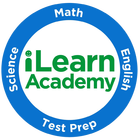This past week, I was helping a student finish a school assignment when I noticed he was “hunting and pecking” – i.e., he would type one letter at a time using only his index fingers, always looking at the iPad keyboard, searching for the letter he wanted. I figured he typed this way because he was using a tablet, so I offered to loan him a laptop with a real, physical keyboard. To my dismay, he informed me that he always typed this way. In fact, he seemed surprised to learn there was a better way to type: touch typing. Touch typing allows one to type using all ones’ fingers, without looking at the keyboard or even necessarily the screen. This skill increases typing speed dramatically, since one uses all ten fingers and the digits do not have to travel as far to hit the desired keys. “Hunting and pecking” usually results in less than 27 wpm (words per minute) – often much less –, while an average touch-typist produces over 50 wpm. With a little practice, most people can reach 80+ wpm. Additionally, touch typing allows students to watch their words appear on the screen, meaning they catch typos and grammar mistakes more quickly. Not having to “hunt” for keys also frees students’ minds to think more about the actual words and sentences they type. I had expected my student to finish his assignment in about 20 minutes, but because he had to “hunt and peck” it ended up taking him over an hour! This student is talented, taking honors classes and learning Latin, but his inefficient typing style slowed him down. (I wonder if perhaps he never learned touch-typing because the schools he has attended work mostly on tablets, which usually lack proper keyboards unless one attaches an external keyboard.) I couldn’t find statistics on how many students can touch type, but – considering most young people interact with their smartphones and tablets more than with a laptop or desktop computer – I fear the problem may be widespread. What should you do if your student appears to “hunt and peck” or takes a long time to type homework? First, do not make them feel self-conscious about it. Schools have deemphasized typing in recent years, partly for very understandable reasons (other technological skills to teach, for instance), so your student may have never had the opportunity to learn or receive enough practice to make the skill stick. Second, have them take a typing speed test. In fact, take it with them! Have a little friendly competition. (Who knows? Maybe you could work on your typing as well.) There are several customizable, free, intuitive speed tests here. Next, encourage your student to begin learning touch typing. They may feel overwhelmed at the idea of learning a new skill, particularly if they are already struggling to keep up with homework. However, touch typing will make homework faster in the future, and their teachers are only going to assign longer papers as your student proceeds through school. “Hunting and pecking” could literally add hours to composing a 5-page paper. I recommend using Typing Club. It’s a free, user-friendly web-based typing program that allows students to progress through incrementally more difficult exercises and games – not unlike the language learning app Duolingo. They also include colorful, friendly videos to introduce lessons and exercises. Even though the program is visually-appealing and somewhat gamified, it does not look kitschy or childish, so older students should not feel patronized or self-conscious about using it. If you do notice that your student is taking too long to complete homework, struggling to follow the guidelines for assignments, or failing to understand or apply the materials in their classes, please reach out to us for help. We have tutors ready to help your student of any age complete homework tasks, build academic skills, and prepare for tests. You can email us at [email protected], call us at (847) 834-0791, or fill out our online request form here.
1 Comment
|
Categories |
We make a personal commitment to ensure each student is well-prepared for the academic school year.
Dedicated to helping your student succeed.
©
iLearn Academy 2019
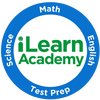
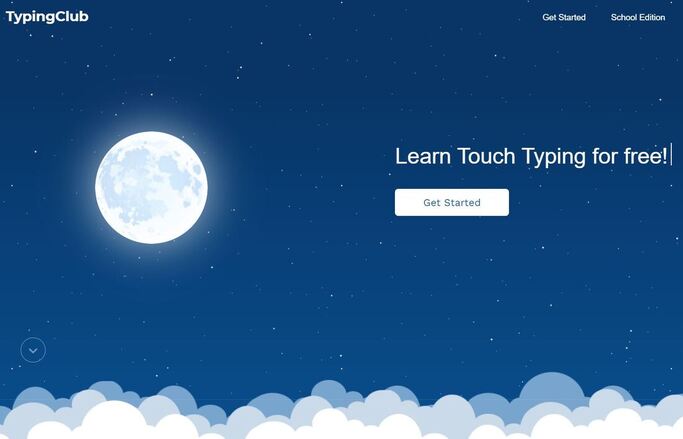
 RSS Feed
RSS Feed